Tips on How to Organize Your SQL Queries

Poom Wettayakorn
data-management
Staying organized is crucial for SQL productivity.
That's where Datascale comes in, a user-friendly tool for managing your SQL queries. With its simple user interface, Datascale simplifies how you organize your SQL notes using PARA method.
As a result, you'll spend less time finding information and more time focusing on the tasks that matter.
Discover more about how Datascale's key features boost SQL productivity.
1. Streamline SQL management
With Datascale’s search feature integrated with multi-keywords filtering options, you can input specific keywords such as “sales” and “revenue” and the system will filter individual keyword and return relevant results.
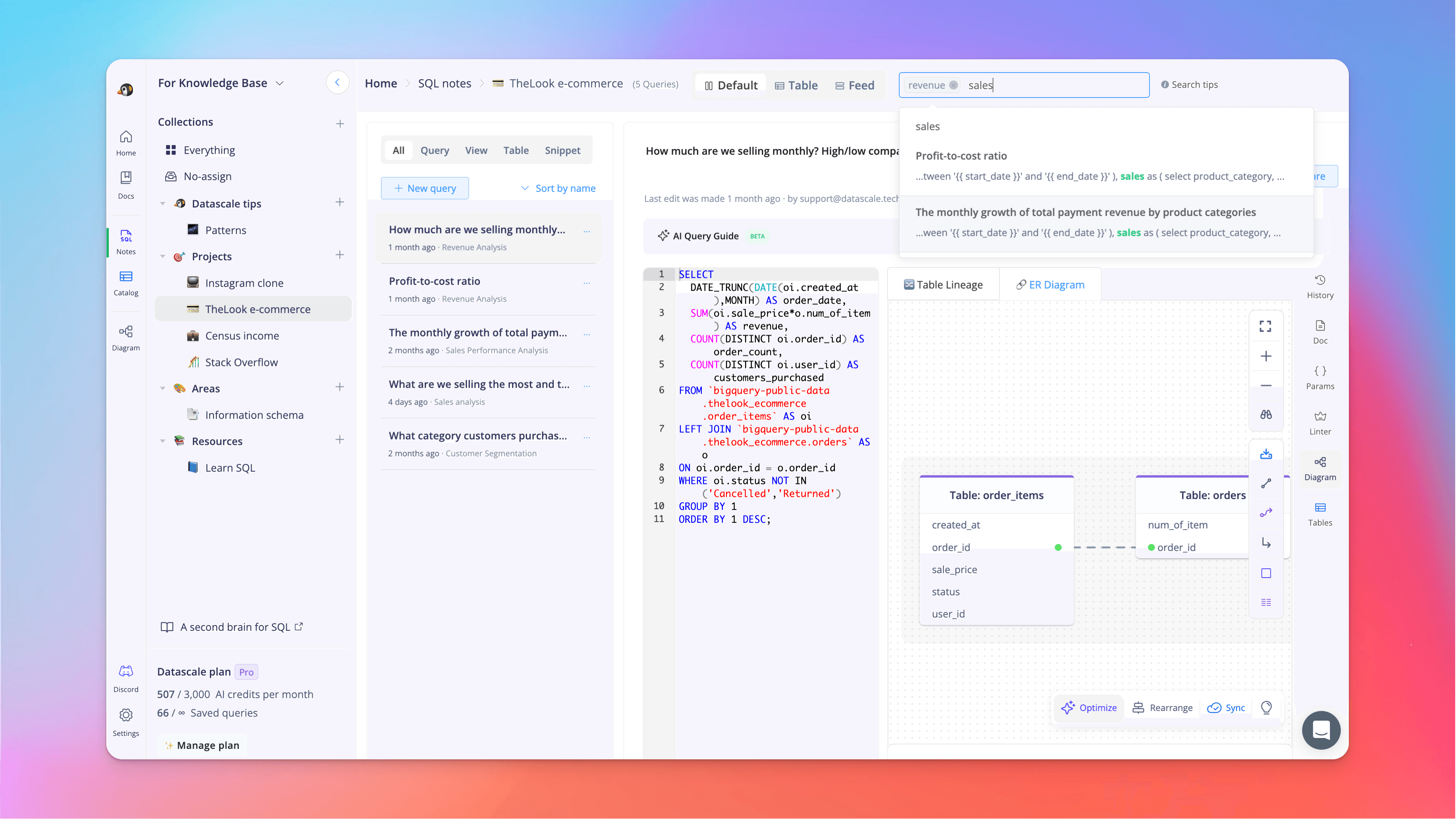
Adopting this SQL management tool can help ensure that your SQL code is not only well-organized but can potentially help with data documentation and analytics management.
Search specific keywords in your code
Easily navigate through your SQL queries
Find the results you're looking for
2. Collaborate SQL with your team
Collaboration is key. Datascale promotes teamwork by allowing you to share your code with colleagues for easy testing and reviewing.
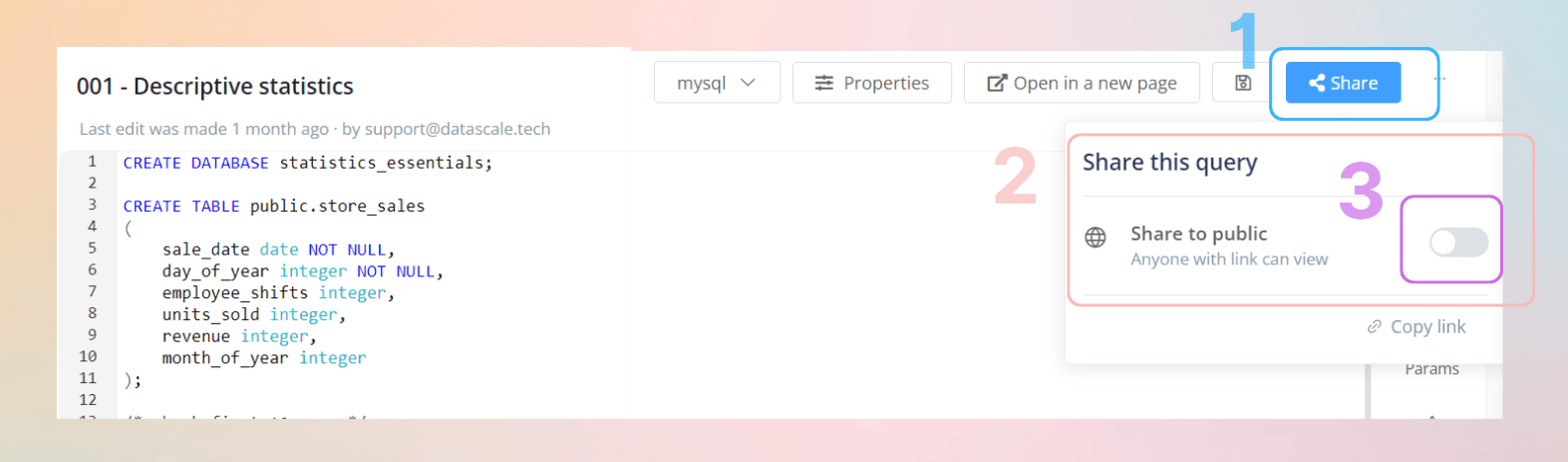
This improves teamwork and makes the review process more enjoyable. By working together, teams can find solutions faster and speed up reviews.
Collaborate with teammates
Work on quick fixes
Improve communication within the team
See example of public query sharing: https://datascale.cloud/sqls/what-are-we-selling-the-most-and-the-least
3. Visualize SQL into Diagrams
This newest storytelling feature lets analysts map out complex SQL relationships using intuitive lineage flows and ER diagrams. These visual tools clarify data structures, improve cross-team communication, and enhance development workflows.
The goal of this feature is not only to save time but also to clearly and easily show joint relationships. This means you can:
Map out complex data relationship
Present SQL using visuals
Review and enhance workflows
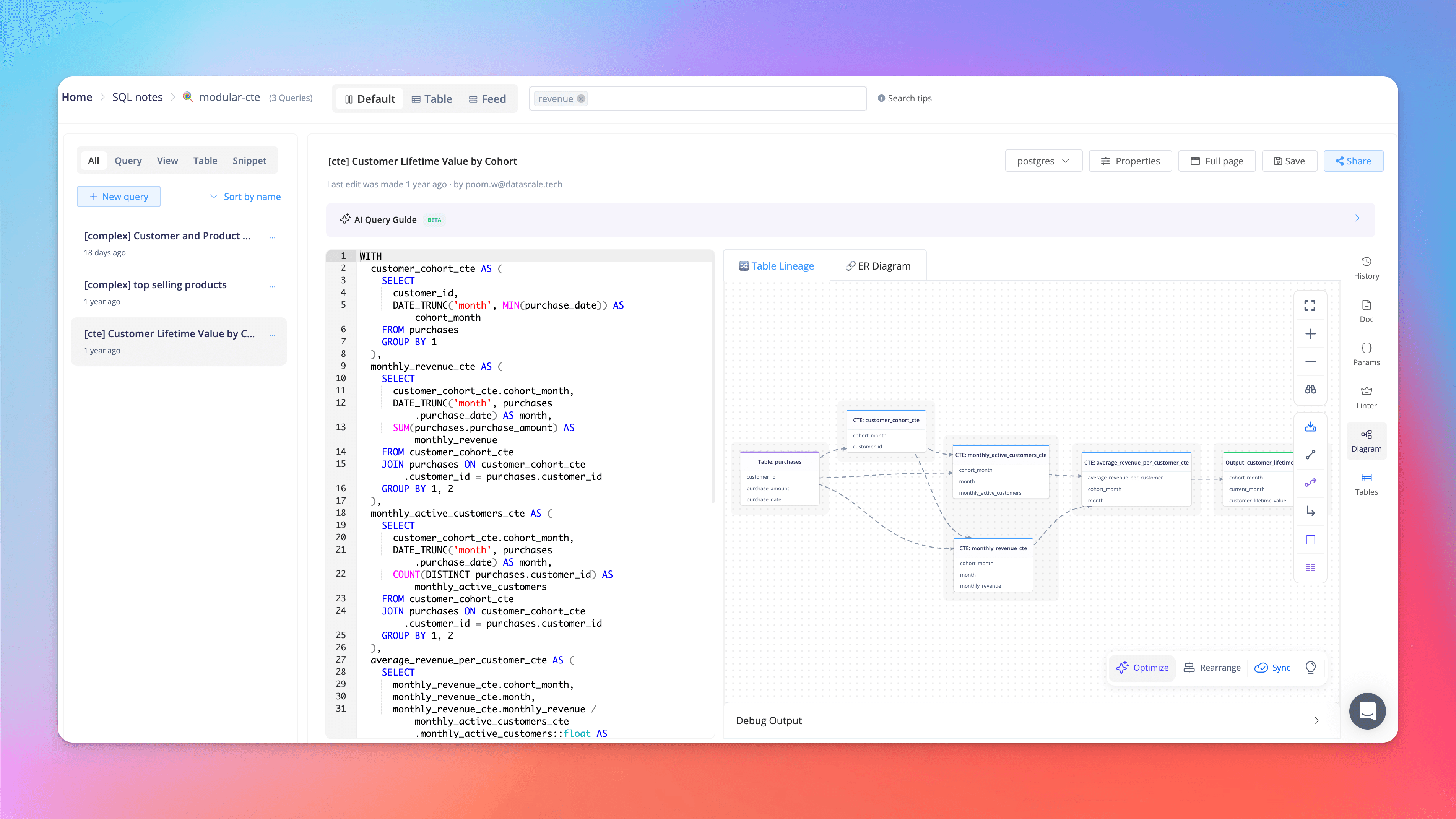
See example of SQL diagram: https://datascale.cloud/sqls/guide-sql-to-diagram
Let's try a new productivity system for SQL+metadata management with Datascale 🎉





